Wednesday, April 9, 2008
Sometimes it is necessary to trim time or satellites from a static log file. Follow these steps for
altering a log file.
1.Import the file into Topcon Tools. Open the time view by going to View > Ocupation View or clicking on the Occupation view button in the tool bar (Fig 1)
Fig 1
2. Click the plus sign beside the file name to expand to show the individual satellites. (Fig 2)
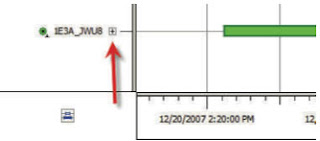
Fig 2
3. To disable all satellites for a block of time, click and hold the left mouse button and drag the box over all the satellites to encompass the section you want to disable. (Fig 3)
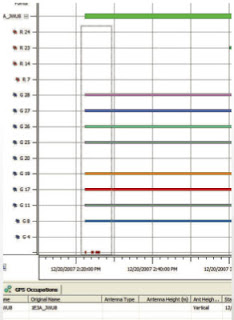
Fig 3
4. Right click on any color bar inside the box and click Disable (Fig 4) to ignore all data inside the boxed area.
5. To disable an entire satellite from the file, just right click on the satellite’s color bar and select disable.
6. If you are post-processing the data in Tools you are ready to add your other data files and process.
7. If you need the edited file in other software or you are going to upload to OPUS you must export the data as a RINEX file.
8. In the workbook area select the GPS Occupations tab and Right click on the file.
9. Select Export… (Fig 5)

Fig 5
10. Ensure that Disabled svs/epochs is checked, set the directory to save the file and click Save. (Fig 6)

Fig 6
Go forth and prosper!
Labels: Tech-Tips, Topcon GPS
Subscribe to:
Post Comments (Atom)

0 comments:
Post a Comment